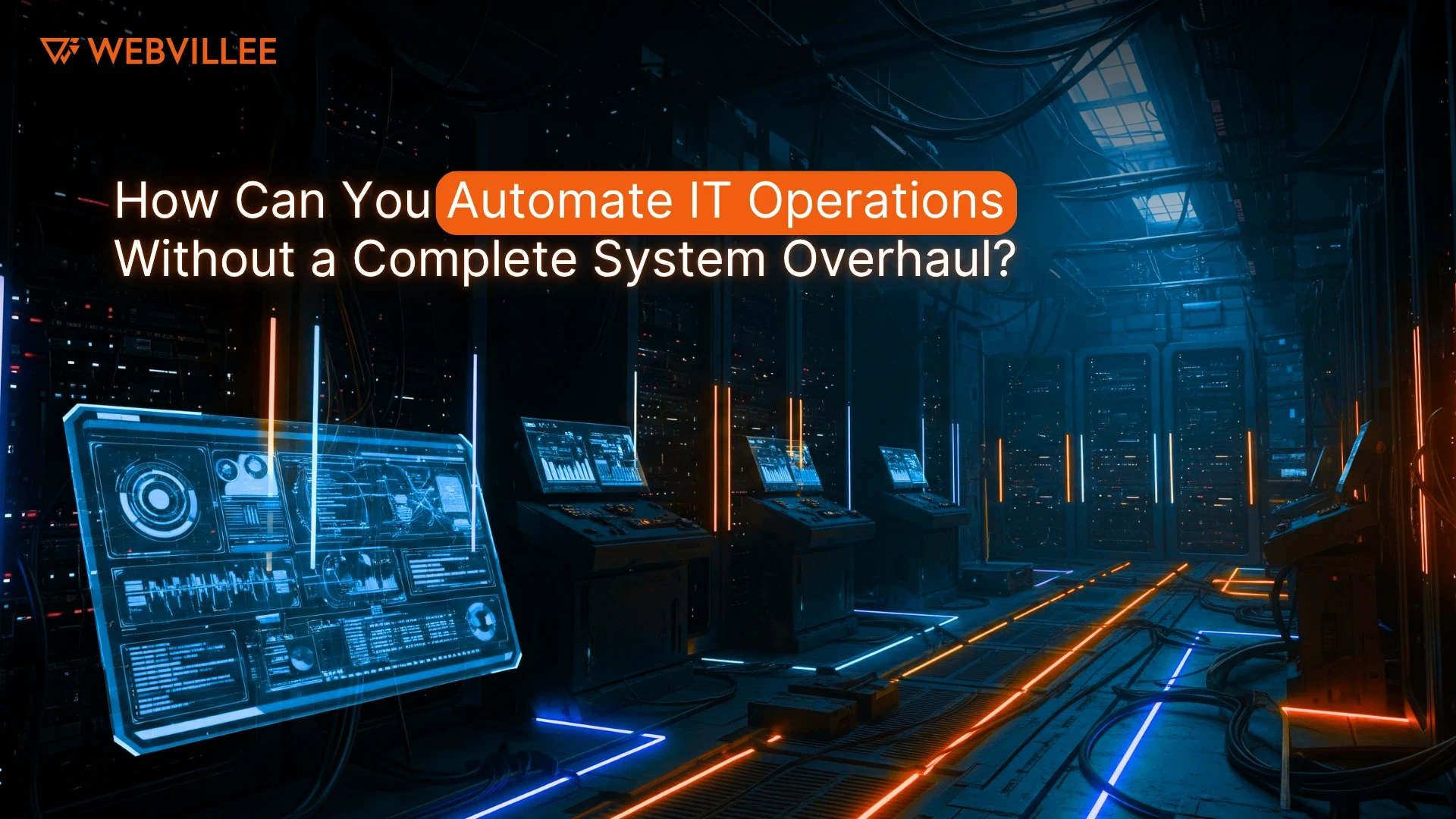Quick Wins Through Strategic Automation
You can automate IT operations through targeted improvements in existing systems that deliver immediate value without expensive platform replacements. These IT automation wins focus on high impact processes using tools and infrastructure already in place.
Most organizations delay automation thinking it requires complete technology transformation. This misconception costs money through continued manual work while competitors gain efficiency advantages.
This guide examines 8 practical automation opportunities that work with your current stack. Each delivers measurable benefits within weeks, not years, and requires minimal capital investment.
Can You Automate Incident Response Without New Tools?
Existing monitoring tools can trigger automated responses using webhooks and scripts that reduce resolution time and alert fatigue. Your current monitoring platform likely supports automation features you haven’t activated yet.
Alert enrichment adds context automatically when incidents occur. Scripts can query related systems, pull relevant logs, and attach diagnostic information to tickets before anyone reviews them. This context helps teams resolve issues faster without manual information gathering.
Incident response automation opportunities:
- Automated alert correlation grouping related incidents
- Self healing scripts restarting failed services or clearing disk space
- Intelligent escalation routing alerts based on severity and schedule
- Automated remediation for common issues like certificate renewal
Self healing systems handle routine problems without human intervention. When disk space reaches 80%, scripts can archive old logs and clear temporary files. When services crash, automated restarts restore functionality while logging incidents for later analysis.
Managed IT Services teams implement these automation patterns to reduce mean time to resolution by 40 to 60% using existing monitoring infrastructure. The key is identifying repetitive incident response tasks and scripting solutions rather than buying new platforms.
How Do You Automate Provisioning in Legacy Environments?
Infrastructure as code principles work with existing systems through API integration and scripting that standardizes provisioning while reducing errors. Even legacy systems typically expose APIs or command line interfaces that automation can leverage.
User provisioning represents the most common automation target. Creating accounts, assigning permissions, and configuring access across multiple systems takes hours manually. Scripts that call system APIs complete the same work in minutes with consistent results.
Provisioning automation approaches:
- API driven user account creation across connected systems
- Template based environment setup for development and testing
- Configuration management ensuring consistent server states
- Automated access reviews and deprovisioning workflows
Environment setup benefits significantly from automation. Developers requesting test environments wait days when provisioning is manual. Automated scripts using existing virtualization platforms or cloud APIs provision complete environments in under an hour.
Configuration management tools like Ansible work with legacy systems through SSH connections. You don’t need to replace infrastructure to gain automation benefits. Scripts ensure servers maintain desired configurations, automatically correcting drift without manual intervention.

What Documentation Tasks Can Be Automated?
Automated documentation extraction and updates reduce maintenance burden by generating current information from systems themselves rather than relying on manual updates. Configuration documentation stays accurate when systems generate it automatically.
Configuration files, network diagrams, and system inventories become outdated quickly with manual maintenance. Scripts that query systems and generate documentation ensure accuracy while freeing staff from tedious update work.
Documentation automation examples:
- Automated configuration backup and change tracking
- Network topology discovery and diagram generation
- Database schema documentation from live systems
- Runbook generation from successful incident resolutions
Change logs benefit from automation that captures modifications as they occur. Version control systems, configuration management tools, and audit logs contain rich information. Scripts can compile this data into readable change documentation without manual transcription.
Runbook generation from incident resolution creates living documentation. When teams resolve incidents, automation can extract steps taken and generate or update runbooks. This approach ensures procedures stay current with actual practices rather than becoming outdated artifacts.
Can You Automate Testing Without Replacing Development Tools?
Test automation layers integrate with existing development workflows through APIs and plugins that complement current tools rather than replacing them. You don’t need complete DevOps transformation to gain testing efficiency.
Regression testing consumes significant time when performed manually. Automated test suites running against each build catch issues early without delaying releases. These tests work with existing code repositories and build systems through standard integrations.
Testing automation approaches:
- Automated regression test suites for critical functionality
- API testing validating service contracts and responses
- Smoke tests verifying basic functionality after deployments
- Performance testing under simulated load conditions
API testing validates service behavior without requiring full application testing. Scripts that call APIs with various inputs and verify responses catch integration issues quickly. These tests run faster than UI tests while providing excellent coverage.
Smoke tests verify basic functionality after deployments, catching major issues before they affect users. A simple automated suite checking core features provides confidence that deployments succeeded. These tests take minutes to develop but prevent hours of production firefighting.
How Do You Automate Backup and Recovery Processes?
Scheduled backup automation with verification improves reliability by eliminating human error and ensuring backups actually work when needed. Most backup systems support automation through scheduling and scripting capabilities.
Automated backups run on consistent schedules without depending on someone remembering to initiate them. Scripts can verify backup completion, check file integrity, and alert when issues occur. This automation provides confidence that recovery data exists and is usable.
Backup automation components:
- Scheduled backups eliminating manual initiation
- Automated verification confirming backup completion and integrity
- Recovery testing validating restoration procedures work
- Retention policy enforcement removing old backups automatically
Verification automation catches backup failures before you need to restore. Scripts that periodically restore backups to test environments prove recovery procedures work. Finding backup problems during testing is far better than discovering them during actual disasters.
Recovery testing should happen automatically on schedules. Monthly or quarterly automated restores to isolated environments verify procedures and timing. This testing also trains staff on recovery processes through regular practice rather than once yearly drills.

What Reporting Can You Automate With Current Systems?
Scheduled report generation and distribution eliminate manual data compilation by extracting information from existing systems and delivering it automatically. Most enterprise systems have reporting APIs or database access that scripts can leverage.
Operational dashboards provide real time visibility when automated data collection feeds visualization tools. Rather than compiling metrics manually, scripts query systems continuously and update dashboards. Teams get current information without waiting for someone to compile reports.
Report automation opportunities:
- Automated operational dashboards showing system health and performance
- Scheduled compliance reports for regulatory requirements
- Usage analytics tracking resource consumption and trends
- Custom executive summaries combining data from multiple sources
Compliance reports often follow predictable formats and schedules. Automating these reports ensures timely delivery while freeing staff from repetitive work. Scripts extract required data, format it appropriately, and distribute reports to stakeholders automatically.
Usage analytics help with capacity planning and cost optimization. Automated collection of utilization metrics shows trends over time without manual tracking. These insights inform infrastructure decisions and identify optimization opportunities.
Can Security Tasks Be Automated Without Security Platform Changes?
Security automation through scheduled scanning, patch management, and access reviews works with existing infrastructure and security tools. You don’t need new security platforms to gain automation benefits in vulnerability management and compliance.
Vulnerability scanning should run automatically on regular schedules. Scripts that initiate scans, parse results, and create remediation tickets ensure continuous security posture assessment. Automated scanning catches issues faster than manual security reviews.
Security automation areas:
- Automated vulnerability scanning of infrastructure and applications
- Patch management deploying updates on defined schedules
- Access audits reviewing permissions against defined policies
- Security configuration validation ensuring compliance
Patch management automation reduces the window between vulnerability disclosure and remediation. Automated systems can test patches in development environments, then deploy them to production on defined schedules. This approach balances security needs with stability requirements.
Access audits become manageable through automation that reviews permissions against policies. Scripts comparing actual access rights to approved baselines identify discrepancies for review. Regular automated audits catch permission creep before it becomes a security risk.
How Do You Automate Deployment Without DevOps Transformation?
Deployment automation starts with simple scripts that standardize release processes and gradually evolve into sophisticated pipelines. You don’t need complete cultural transformation to gain deployment efficiency and reliability.
Deployment scripts eliminate inconsistency by executing the same steps every time. Even basic scripts that copy files, restart services, and verify functionality provide significant value over manual procedures. These scripts reduce errors and deployment time immediately.
Deployment automation progression:
- Basic scripts: Standardize manual deployment steps into repeatable scripts
- Automated rollback: Add capability to revert deployments when issues occur
- Pre deployment validation: Check prerequisites before beginning deployment
- Post deployment testing: Verify functionality automatically after deployment
Rollback automation provides confidence to deploy more frequently. Knowing you can quickly revert problematic releases reduces deployment risk. Automated rollbacks execute faster and more reliably than manual procedures during stressful incident response.
Release coordination improves through automation that notifies stakeholders, updates documentation, and tracks deployment status. Scripts can send notifications at each deployment stage, update change management systems, and maintain deployment logs automatically.

What Should You Automate First for Maximum Impact?
Prioritize high frequency, error prone tasks that affect multiple teams for quick wins that build momentum for additional automation. An IT automation strategy focused on impact rather than technical complexity delivers faster returns.
High frequency tasks provide the best automation ROI. Processes executed daily or weekly benefit more from automation than quarterly activities. Calculate time savings by multiplying automation time reduction by task frequency.
Prioritization framework:
- Frequency: How often is this task performed?
- Error rate: How often do mistakes occur with manual execution?
- Team impact: How many people or teams does this affect?
- Automation effort: How difficult is automating this task?
- Value delivery: How quickly can automation be implemented and show results?
Error prone tasks benefit significantly from automation’s consistency. Manual processes involving multiple steps or system interactions tend to have higher error rates. Automation eliminates mistakes from forgotten steps or incorrect sequences.
Implementation roadmap should start with 2 to 3 quick wins deliverable within 30 to 60 days. Early successes build support for additional automation investment. Choose initial projects with clear benefits and manageable technical complexity to demonstrate value quickly.
Building Momentum Through Incremental Automation
You can automate IT operations incrementally through focused improvements that deliver immediate value without requiring complete system replacement. The 8 automation opportunities covered here work with existing infrastructure while building toward more comprehensive process automation.
Starting with high impact, low complexity tasks builds capability and demonstrates value. Early wins create momentum and justify investment in more ambitious automation initiatives. This incremental approach manages risk while improving IT operations efficiency continuously.
Successful automation focuses on solving specific problems rather than implementing technology for its own sake. Operational improvement comes from understanding which manual tasks create bottlenecks or errors, then systematically automating them using available tools and infrastructure.
Ready to identify your best automation opportunities and develop an implementation roadmap? Get in touch with Webvillee to explore automation strategies that work with your current systems and deliver measurable results quickly.