When Your Enterprise System Becomes a Liability
ERP system costs extend far beyond license fees and implementation budgets. Your enterprise system drains value through hidden costs, productivity losses, and missed opportunities that accumulate silently over months and years.
The challenge is recognizing when these costs outweigh the benefits. Many organizations continue investing in systems that no longer serve their needs simply because they’ve already spent so much.
This article examines 11 warning signs across four critical categories: performance, financial burden, strategic limitations, and technical debt. Identifying these indicators helps you make informed decisions about your ERP investment.
Is Your ERP System Slowing Down Daily Operations?
Performance issues that force workarounds indicate your system creates more friction than value. When employees spend more time fighting the ERP than using it productively, you’re losing money every day.
Slow ERP system response times are the most visible symptom. If screens take more than three seconds to load or reports require overnight batch processing, your team wastes hours weekly waiting for basic functions. This system downtime translates directly to reduced productivity and missed deadlines.
Common ERP performance issues include:
- Applications freezing during peak usage periods
- Frequent system crashes requiring IT intervention
- Timeouts when processing standard transactions
- Database queries that take minutes instead of seconds
Manual workarounds signal deeper problems. When your team maintains spreadsheets outside the ERP or develops custom tools to compensate for system limitations, they’re essentially building a shadow IT infrastructure. These workarounds create data inconsistencies and require duplicate effort that your ERP should eliminate.
Are You Spending Too Much on ERP Maintenance and Support?
When ERP maintenance costs exceed 20% of your initial investment annually, you’re overpaying for diminishing returns. Maintenance fees should decrease over time as systems stabilize, not climb steadily year after year.
Vendor fees often include annual support contracts that increase regardless of actual usage or value received. You pay for support tickets, version upgrades, and licensing adjustments that add up quickly. If your annual support costs have doubled since implementation without corresponding functionality improvements, reassess the value proposition.
Cost warning signs:
- Support contracts increasing faster than inflation
- Hourly rates for customization work exceeding market rates
- Additional fees for features that should be standard
- Consulting charges for basic configuration changes
Customization costs represent another drain. Every custom modification requires testing after system updates, creating ongoing expenses. When you spend more maintaining customizations than the original development cost, technical debt is consuming your budget.
Support ticket volume indicates system health. If your IT team logs multiple tickets weekly for the same recurring issues, the ERP isn’t functioning as designed. These repeated problems waste both vendor support resources and your internal team’s time.

Why Can’t Your Team Access Real Time Data?
Delayed reporting and batch processing prevent timely business decisions that could improve profitability and customer satisfaction. Real time data access has become a business necessity, not a luxury feature.
Outdated ERP reporting forces decision makers to work with information that’s hours or days old. When sales teams can’t see current inventory levels or finance can’t access today’s transactions, they make choices based on assumptions rather than facts. This lag creates missed opportunities and preventable errors.
Data access limitations:
- Reports generated only during overnight batch runs
- No self service dashboards for department heads
- Manual data exports required for basic analysis
- Inability to drill down into transaction details
Data silos within your ERP fragment information across modules that don’t communicate effectively. Manufacturing can’t see sales forecasts, purchasing lacks visibility into production schedules, and finance waits for period close to understand performance. These disconnects slow operations and create conflicting versions of truth across departments.
Lack of accessible dashboards means executives rely on static reports rather than dynamic views of business performance. When you can’t monitor key metrics continuously, you react to problems after they’ve already impacted results instead of preventing them proactively.
Is Your ERP Blocking Business Growth and Scalability?
Systems that can’t adapt to new business models or markets become growth barriers instead of enablers. Your ERP should facilitate expansion, not constrain it with inflexible processes and limited capacity.
Business growth requires system flexibility to handle increased transaction volumes, new product lines, and additional locations. When your CRM & ERP can’t scale without expensive upgrades or complete reimplementation, it limits strategic options. Organizations often delay market expansion or new initiatives because their systems can’t support them.
Scalability warning signs:
- Performance degradation as transaction volumes increase
- Inability to add new business units without custom development
- Module limitations preventing new service offerings
- Geographic restrictions in multi currency or tax handling
System flexibility determines whether you can respond quickly to market opportunities. If launching a new distribution channel requires six months of ERP configuration, competitors with modern systems will capture that market first. Rigid workflows that can’t accommodate different business processes force you into operational compromises.
Integration failures with partners and customers create friction in your supply chain. When your ERP can’t exchange data electronically with suppliers or provide real time information to customers, you operate at a competitive disadvantage. These manual touchpoints slow order processing and increase error rates.
Are Integration Problems Costing You Time and Money?
When your ERP doesn’t connect seamlessly with modern tools, you lose efficiency and data accuracy through manual data entry and reconciliation. ERP integration problems force teams to maintain multiple systems without automated data flow between them.
API limitations prevent connecting your ERP with specialized applications your business needs. E commerce platforms, warehouse management systems, and customer portals all require real time integration. When your ERP lacks modern APIs or charges premium fees for integration access, you either forgo these tools or maintain expensive custom connections.
Common integration challenges:
- No standard APIs for third party applications
- Manual file imports and exports between systems
- Custom middleware requiring constant maintenance
- Incompatibility with cloud based business tools
Third party incompatibility extends beyond technical connections. When your ERP uses proprietary data formats or outdated protocols, integration partners struggle to work with your systems. This isolation increases costs and limits your choice of vendors for specialized functions.
Data duplication across systems creates accuracy problems and wasted effort. Entering customer information in both your ERP and CRM, or maintaining separate inventory records in warehouse management systems, guarantees inconsistencies. Your team spends hours reconciling discrepancies that integrated systems would prevent automatically.
System integration should be straightforward in modern environments. If every new tool requires custom development and ongoing maintenance, your ERP has become an integration bottleneck rather than a central hub.

Why Is User Adoption Still Poor After Implementation?
Low ERP user adoption rates signal that the system doesn’t match how your team actually works, forcing them to find alternatives. When employees avoid using the ERP whenever possible, you’re not getting value from your investment.
Complex interfaces require extensive training and frequent reference to documentation. If basic tasks take multiple screens and dozens of clicks, users will make mistakes or find workarounds. User training shouldn’t be necessary for routine operations months or years after implementation.
Adoption problems include:
- High error rates in data entry
- Teams maintaining parallel tracking systems
- Frequent calls to IT support for basic functions
- New employees requiring weeks of training
Inadequate training during implementation creates lasting adoption issues. When organizations rush go live without comprehensive user preparation, employees never develop proficiency. They learn minimal survival skills rather than understanding how to use the system effectively. This system complexity frustrates daily users who see the ERP as an obstacle rather than a tool.
Resistance from experienced employees often reflects legitimate system shortcomings rather than change aversion. When veteran staff members who understand business processes reject the ERP, listen to their concerns. They’re often identifying genuine workflow problems that the system creates.
Does Your ERP System Create Compliance Risks?
Outdated systems that can’t support current regulatory compliance requirements expose you to penalties, audit failures, and legal liability. ERP compliance risks grow as regulations evolve but your system capabilities remain static.
Audit trails must capture who changed what data and when for regulatory requirements in most industries. If your ERP lacks comprehensive logging or allows users to modify records without tracking, you can’t demonstrate compliance during audits. Incomplete audit trails also hamper internal investigations of errors or fraud.
Compliance warning signs:
- Missing or incomplete transaction logs
- Inability to produce required regulatory reports
- Lack of data retention and archival capabilities
- Insufficient user access controls and permissions
Data security requirements have strengthened significantly in recent years. Older ERP systems often lack encryption for sensitive information, modern authentication methods, or granular access controls. These security gaps create regulatory compliance exposure and increase breach risks.
Regulatory reporting becomes manual when your ERP can’t generate required formats automatically. Finance teams spend days compiling information from multiple sources and reformatting data for tax authorities or industry regulators. This manual effort introduces errors and diverts resources from analysis to data compilation.
Are You Missing Out on Modern ERP Capabilities?
Lack of mobile ERP access, artificial intelligence features, and process automation means falling behind competitors who leverage these modern ERP features for operational advantage. Technology capabilities directly impact business performance in today’s market.
Mobile limitations prevent field staff from accessing or updating information in real time. Sales teams can’t check inventory during customer visits, service technicians lack work order history at job sites, and managers can’t approve transactions remotely. These mobile ERP restrictions slow decision making and reduce customer responsiveness.
Missing capabilities:
- No native mobile applications for iOS or Android
- Inability to capture data using mobile devices
- No offline functionality for remote workers
- Limited or no API access for custom mobile apps
ERP automation opportunities remain untapped when systems lack intelligent workflow capabilities. Modern platforms use machine learning to route approvals, predict demand, identify anomalies, and optimize inventory. Without these features, your team performs manual analysis and monitoring that automated systems handle more effectively.
Manual processes persist when your ERP can’t automate routine tasks. If employees manually key purchase orders from emails, reconcile invoices to receipts, or chase approvals through multiple channels, you’re missing automation benefits that modern systems provide standard.
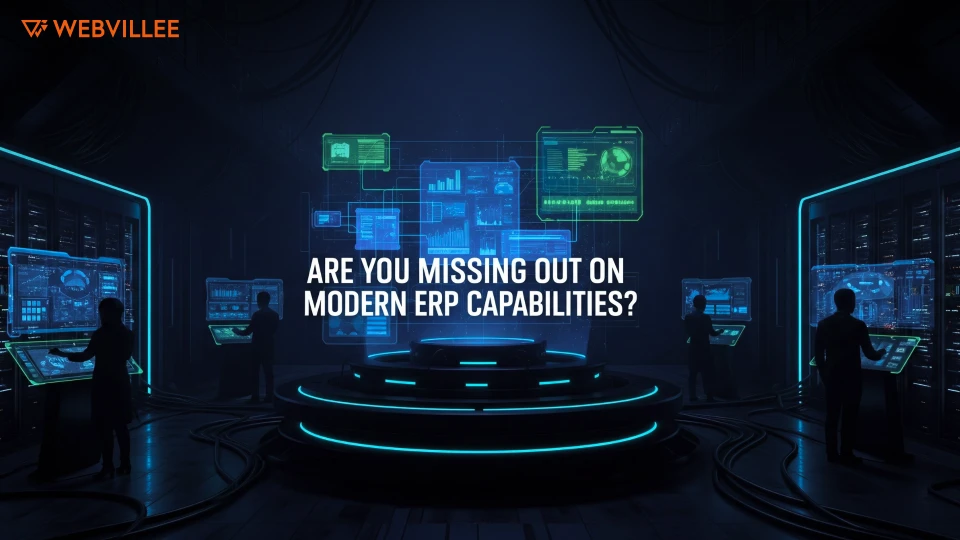
Is Your ERP Vendor No Longer Supporting Your Version?
End of life software leaves you vulnerable to security issues and compatibility problems that vendors won’t address. ERP vendor support status directly affects system risk and operational continuity.
Deprecated versions no longer receive functional updates or bug fixes from vendors. You’re essentially running abandoned software that won’t adapt to changing business needs. When critical issues arise, vendor support teams can’t or won’t help because they’ve moved resources to current versions.
Support status concerns:
- Official end of life date announced or passed
- No security patches for newly discovered vulnerabilities
- Incompatibility with current operating systems or databases
- Vendors pushing expensive forced upgrade paths
Security updates become critical as cybersecurity threats evolve. Older ERP versions with known vulnerabilities attract attackers because fixes are unavailable. A single unpatched security flaw can expose your entire business to data breaches, ransomware, or system compromises.
Forced upgrades on vendor timelines disrupt your roadmap and budget. When vendors discontinue support, you face rushed migration projects without adequate planning or resources. These emergency upgrades typically cost more and carry higher implementation risks than planned modernization initiatives.
Why Are Customizations Breaking with Every Update?
Excessive ERP customizations that require rework after system updates indicate poor fit between your requirements and the platform’s standard capabilities. When updates become dreaded events that break essential functions, technical debt has overwhelmed your system.
Custom code issues multiply over time as modifications layer upon each other. Each customization potentially conflicts with vendor updates, requiring testing and remediation. Organizations often delay applying critical patches and updates because they fear breaking customized functionality.
Customization problems:
- Updates routinely breaking business critical functions
- Increasing time required to test and validate each patch
- Growing backlog of deferred updates due to customization risks
- Original developers no longer available to maintain code
System updates should be routine maintenance, not major projects. If applying quarterly updates requires weeks of testing and modification rework, your customization strategy has failed. This technical debt compounds as you fall further behind on updates while dedicating resources to maintaining old customizations.
Update delays create security vulnerabilities and functional gaps. Running versions that are multiple releases behind current means missing important features, performance improvements, and security fixes. The longer you delay, the more difficult and risky the eventual update becomes.
Can You Calculate Your True ERP Total Cost of Ownership?
If hidden costs make ROI unclear, your system likely isn’t delivering expected value and financial analysis becomes impossible. ERP total cost of ownership extends beyond obvious expenses to include productivity impacts and opportunity costs.
TCO calculation requires accounting for all direct and indirect expenses. License fees and maintenance contracts are just the starting point. Add implementation costs, customization expenses, ongoing support, infrastructure, training, and productivity losses during downtime. Many organizations discover their actual ERP system costs are double their initial estimates.
Total cost factors:
- Software licenses and annual maintenance fees
- Infrastructure including servers, databases, and network
- Internal IT staff time for administration and support
- External consultants for customization and troubleshooting
- User productivity losses due to performance issues
- Opportunity costs from delayed initiatives or limited capabilities
ROI analysis becomes difficult when benefits are unclear or unmeasurable. If you can’t quantify efficiency gains, error reductions, or business improvements attributable to your ERP, calculating return on investment is guesswork. Negative or unclear ROI after several years indicates the system isn’t meeting objectives.
Opportunity costs represent the hidden drain that’s hardest to measure but most significant strategically. Every initiative you can’t pursue because your ERP lacks capabilities, every market you can’t enter because the system won’t scale, and every efficiency you can’t achieve because of technical limitations represents lost value. These foregone opportunities often exceed direct system costs.
What Should You Do If Your ERP Shows These Warning Signs?
Assessment, planning, and phased ERP modernization prevent continuing value drain while minimizing disruption to ongoing operations. Recognizing problems is only the first step toward resolving them effectively.
System assessment starts with documenting specific issues and quantifying their business impact. Catalog performance problems, calculate actual costs including hidden expenses, and identify capability gaps preventing strategic initiatives. This comprehensive evaluation provides the business case for change and guides decision making about next steps.
Action steps:
- Conduct honest system evaluation: Document problems, costs, and limitations without defending past decisions
- Calculate total cost of ownership: Include all direct and indirect expenses to understand true investment
- Define future requirements: Identify capabilities needed for business strategy over the next five years
- Explore upgrade options: Evaluate whether upgrading current system addresses issues or new platform is needed
- Develop phased approach: Plan modernization in stages that deliver value incrementally while managing risk
Upgrade options vary depending on your current situation. Some issues resolve through version upgrades from your existing vendor. Others require platform changes or cloud migration. Modern ERP modernization approaches use phased implementations that replace modules progressively rather than attempting complete replacements simultaneously.
Planning prevents rushed decisions driven by crisis. Organizations often wait until systems fail completely before acting, forcing expensive emergency migrations. Proactive planning when you first notice warning signs allows measured evaluation of alternatives and structured implementation that maintains business continuity.
Taking Control of Your ERP Investment
ERP system costs spiral when performance degrades, maintenance expenses climb, capabilities lag behind business needs, and technical debt accumulates unchecked. These 11 warning signs indicate when your enterprise system has shifted from asset to liability.
The financial impact extends beyond direct expenses to include productivity losses, compliance risks, and strategic limitations that constrain growth. ERP optimization requires honest system evaluation and willingness to make difficult decisions about continuing investment versus modernization.
Organizations that act proactively on these warning signs avoid the crisis situations that force expensive emergency replacements. Cost reduction comes from systems that match current needs, integrate smoothly with other tools, and support rather than constrain business strategy.
Ready to evaluate whether your ERP investment still makes sense? Get in touch with Webvillee to explore assessment services and modernization options tailored to your business requirements.

