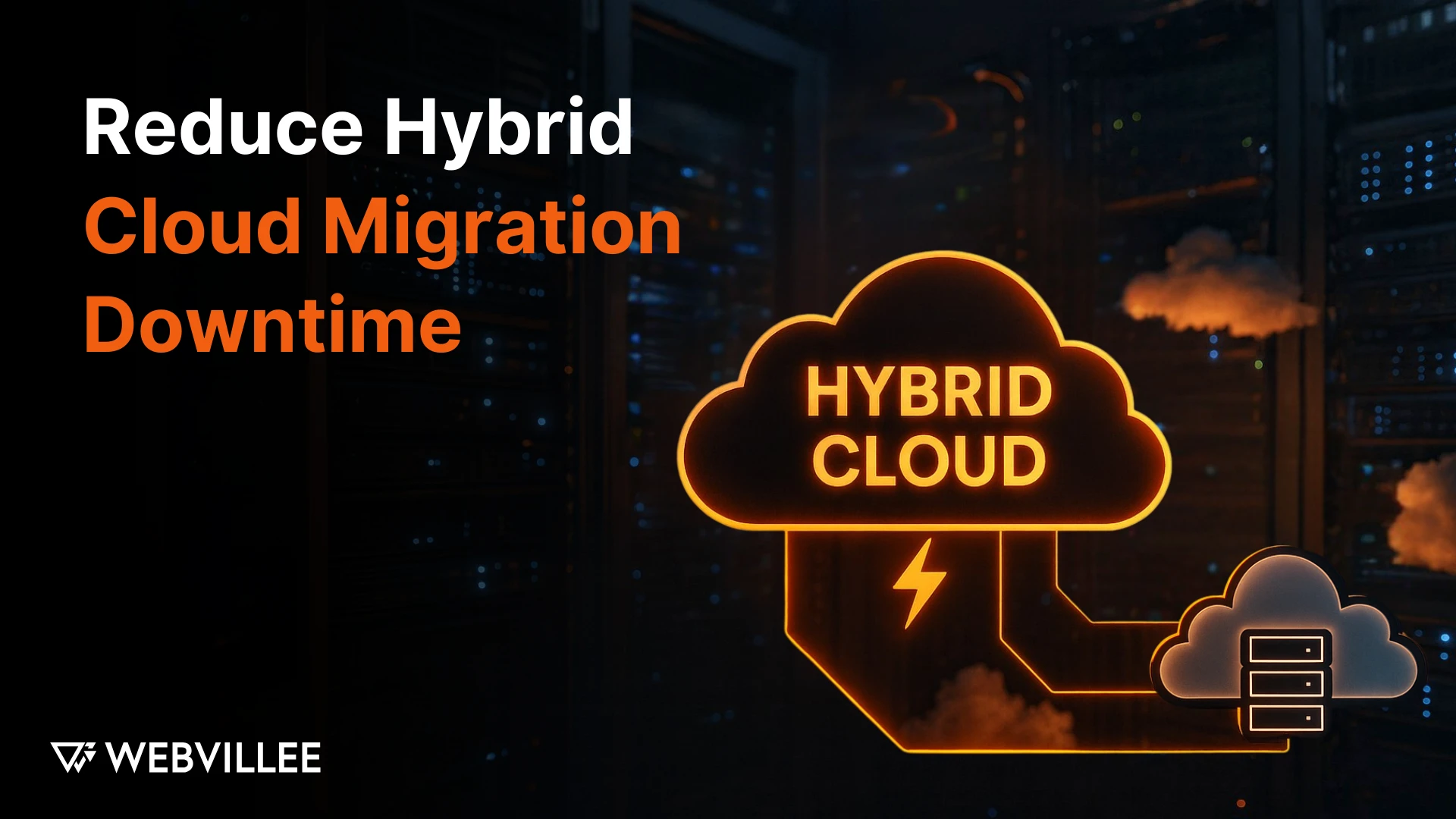Managing hybrid cloud migration downtime is a top priority for businesses moving to hybrid environments in 2025. The hybrid cloud model has become the preferred choice because it allows enterprises to balance on-premises infrastructure with the scalability of public and private clouds. However, migrating workloads to this setup can be risky if not handled correctly.
Downtime during migration can lead to service disruptions, lost revenue, and unhappy customers. The good news is that these risks can be minimized with the right planning and execution.
Enterprises need to focus on:
- Mapping workloads and dependencies early
- Using staged migration approaches
- Preparing backups and rollback plans
- Monitoring and testing every step
This blog outlines seven practical ways to reduce downtime during hybrid cloud migration. These steps will help organizations transition smoothly while keeping critical services running without major interruptions.
1. Assess and Plan Every Migration Phase
A successful migration begins with thorough planning. Skipping this step often leads to unexpected issues, prolonged outages, and higher costs. Before moving any workloads, enterprises should take time to understand their current systems and how each component interacts.
Start with a full assessment of the existing infrastructure. This includes servers, applications, databases, and any integrations with third-party tools. Identifying these elements helps determine which systems are most sensitive to downtime and which can be migrated with minimal risk.
Key steps during the assessment and planning stage include:
- Mapping all workloads and their dependencies to avoid breaking connected services
- Categorizing applications based on business criticality
- Setting priorities for what should move first and what can wait
- Identifying compliance and security requirements early
Once the assessment is complete, create a migration roadmap that outlines each phase. The roadmap should specify timelines, responsible teams, and expected downtime windows. Clear communication with stakeholders ensures that everyone is prepared for any short interruptions that might occur.
Using proven hybrid cloud migration strategies during this stage minimizes surprises. A well-structured plan allows teams to manage complexity, test changes, and adjust as needed. The more detailed the planning, the less downtime you will face during the actual migration. This step sets the foundation for a smooth transition to the hybrid cloud environment.

2. Use a Phased or Incremental Migration Approach
Trying to migrate everything at once is one of the biggest causes of extended hybrid cloud migration downtime. Moving workloads in a single, large-scale event creates unnecessary risk. If something goes wrong, the entire system may be affected, leading to major service interruptions.
A better approach is to migrate workloads in phases. This means breaking down the migration into smaller, manageable parts and testing each step before moving to the next. By doing this, teams can catch and fix issues early without impacting the entire business.
Benefits of a phased migration approach include:
- Lower risk of critical system outages
- Easier troubleshooting when problems arise
- Continuous feedback to refine the migration strategy
- Minimal impact on users and business operations
Start with low-risk applications or non-critical workloads. Use them as a pilot to validate tools, processes, and configurations. Once the initial migration is successful, proceed with larger or more complex workloads.
Monitoring performance after each phase is key. The insights gained can guide adjustments, improve efficiency, and prevent unexpected failures during later stages.
Phased migration may take slightly longer, but it offers greater control and stability. It allows teams to balance migration tasks with day-to-day operations, ensuring that business services stay available while the transition to hybrid cloud moves forward safely.
3. Implement Strong Backup and Rollback Plans
No migration plan is complete without a solid backup and rollback strategy. Even with careful planning, unexpected failures can happen. Without backups, a single error can lead to data loss, long outages, and costly recovery efforts.
Enterprises should prepare reliable backups for all critical data, applications, and configurations before starting the migration. These backups should be stored in multiple locations, ideally including offsite or cloud storage, to protect against system failures.
Key practices to strengthen this stage include:
- Automating regular backups to avoid gaps
- Encrypting backup data to maintain security
- Keeping multiple restore points to handle different scenarios
- Documenting rollback steps for quick recovery if issues occur
Rollback plans are just as important as backups. They allow teams to restore systems to a previous state if the migration fails or performance degrades. Testing these plans in advance ensures they work when needed.
By implementing strong backups and a clear rollback process, businesses can minimize cloud migration risks. This approach provides confidence to proceed with migration, knowing that systems can be recovered quickly if something goes wrong.

4. Leverage Automation and Orchestration Tools
Manual processes during migration are prone to errors and delays. Automation helps reduce these risks and keeps the migration process efficient. When configured correctly, automation tools can handle repetitive tasks, apply configurations consistently, and improve overall accuracy.
Orchestration goes one step further by coordinating multiple automated tasks. It ensures that each part of the migration happens in the correct order, avoiding conflicts and reducing downtime. Together, automation and orchestration make the process faster and more reliable.
Benefits of using these tools include:
- Reduced human errors that often cause outages
- Faster execution of migration steps
- Consistent configurations across all environments
- Better visibility into the migration workflow
Popular tools like Terraform, Ansible, and CloudFormation are widely used to automate deployments and infrastructure setup. They streamline the transition and lower the chances of disruption.
For businesses that lack in-house expertise, working with specialists in cloud migration consulting can maximize the value of these tools. Consultants bring tested frameworks and best practices, which greatly reduce complexity.
Using automation not only saves time but also minimizes the risk of hybrid cloud migration downtime. It allows teams to focus on monitoring and fine-tuning instead of handling repetitive, error-prone tasks manually. This approach results in a smoother migration with fewer surprises along the way.
5. Monitor Workloads in Real Time During Migration
Real-time monitoring is essential to ensure a smooth migration. Without active oversight, small issues can quickly escalate into service outages. Continuous visibility into workloads allows teams to detect problems early and take corrective action before they affect business operations.
Monitoring should cover all components involved in the migration, including applications, databases, and network traffic. This gives teams a complete picture of performance at every step.
Key practices for effective real-time monitoring include:
- Setting up dashboards that track workload performance and system health
- Using automated alerts to notify teams about unusual activity or slowdowns
- Tracking error logs and latency to identify bottlenecks quickly
- Monitoring both on-premises and cloud environments for consistency
When problems arise, teams can pause, adjust configurations, or roll back without causing prolonged outages. Proactive monitoring also provides valuable data for post-migration reviews, helping to refine future strategies.
Cloud providers offer built-in monitoring tools, but third-party platforms can add more advanced analytics and alerting features. Combining these tools ensures no gaps in visibility.

6. Test and Validate Before Full Cutover
The final cutover to the new hybrid cloud environment is the most critical step of the migration. Rushing this stage without proper testing can lead to unexpected outages, performance issues, or data loss. To prevent such risks, enterprises should thoroughly test and validate every aspect of the migration before going live.
Using a staging environment is one of the best ways to simulate the migration process. This allows teams to check how applications, databases, and integrations behave in the new setup without affecting production systems.
Key actions during testing and validation include:
- Running pilot migrations to identify and fix potential problems
- Validating data integrity to ensure nothing is lost or corrupted
- Measuring application performance under expected workloads
- Checking connectivity and access controls for all users and services
These tests provide insight into how the system will perform after the full cutover. Any gaps discovered can be addressed early, reducing the likelihood of errors during the live migration.
By taking time to validate each step, businesses can significantly reduce hybrid cloud migration downtime. This preparation ensures that the final transition to production happens smoothly, with minimal disruption to users and operations. Testing builds confidence, allowing teams to proceed with a well-verified plan.
7. Work with Experienced Hybrid Cloud Experts
Even with careful planning and strong internal teams, hybrid cloud migrations can be complex. Multiple systems, dependencies, and configurations need to align perfectly to avoid unexpected downtime. This is where working with experienced hybrid cloud experts can make a big difference.
Experts bring proven frameworks, tools, and strategies that reduce risks and accelerate the migration process. They understand how to manage the intricate mix of on-premises and cloud environments while keeping business operations running.
Benefits of partnering with hybrid cloud specialists include:
- Optimized architecture tailored to your business needs
- Streamlined processes that minimize migration delays
- Proactive handling of complex dependencies and potential risks
- Access to best practices gained from multiple successful migrations
External teams also provide an extra layer of oversight during critical stages. They can spot issues that might be overlooked and quickly implement solutions that keep the migration on track.
For organizations without in-house expertise, this support is invaluable. It not only prevents errors but also ensures compliance, security, and cost efficiency throughout the migration.

How Webvillee Ensures Smooth Hybrid Cloud Migrations
Hybrid cloud migration requires careful planning, the right tools, and proven experience. Webvillee helps businesses move to hybrid environments with minimal risk and disruption. Our team specializes in building strategies that keep systems running while workloads transition seamlessly.
We bring expertise in:
- Cloud solutions that align with business goals
- System integration to connect on-premises and cloud environments efficiently
- Secure migration practices that protect data and maintain compliance
With experience handling ERP, CRM, and other enterprise workloads, we know how to manage dependencies and reduce downtime during migration.
From assessment to post-migration support, Webvillee ensures each phase is executed with precision. Our approach minimizes disruption, strengthens security, and delivers a stable hybrid cloud setup.
If you are planning a migration and want to avoid costly interruptions, feel free to Get in Touch. We can help you move forward confidently and achieve a smooth transition.