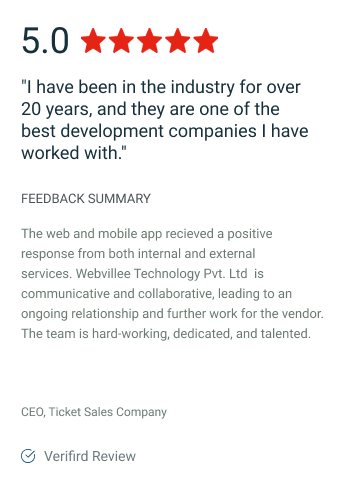Modern businesses are powered by the cloud. It keeps operations agile, data accessible, and teams connected—no matter where they are. But as more systems move online, the risks grow just as fast.
Cloud security isn’t just a technical priority. It’s a business one.
Getting it right means protecting sensitive data, maintaining trust, and avoiding the kind of downtime that affects performance and reputation. Let’s walk through the 11 cloud security best practices that your business simply can’t afford to skip.
1. Start with a Strong Identity and Access Management (IAM) Strategy
When it comes to cloud security, controlling access is where everything begins.
A strong IAM strategy ensures that only the right people have access to the right systems, nothing more, nothing less. It’s about precision, not just protection.
- Limit access based on roles instead of job titles. Just because someone is in management doesn’t mean they need access to sensitive financial systems. Role-based access keeps things practical and secure.
- Use multi-factor authentication (MFA) for every user. Don’t save MFA just for high-level accounts. Every login should require more than a password, because passwords get compromised all the time.
- Review and update access regularly. Over time, people switch roles, projects end, and systems change. If permissions are left wide open, it’s an easy way in for attackers. A simple quarterly audit can make a big difference.
Done well, IAM doesn’t just protect your cloud, it keeps it organized, efficient, and ready to scale safely.
2. Encrypt Everything—At Rest and In Transit
Encryption is your cloud security safety net.
It doesn’t just protect data from being stolen—it makes sure that, even if someone does get access, they can’t read or use it. Think of it as sealing your information in a locked box, even while it’s being moved or stored.
- Encrypt all stored data, including files, databases, and backups. Anything left unencrypted becomes an easy target in the event of a breach.
- Use secure protocols like HTTPS and VPNs to encrypt data in transit. Every time data moves between systems, regions, or devices, it should travel through a secure tunnel.
- Pick cloud providers that offer encryption by default, with the option for customer-managed keys. This lets you stay in control of who holds the key to your data.
In simple terms, encryption is the digital equivalent of locking every door and window in your business, even when no one’s home.
3. Implement a Zero Trust Architecture
Zero Trust isn’t just a security tool, it’s a smarter way of thinking about access.
The principle is straightforward: never assume anything is safe by default. Whether a request comes from inside your company or outside, it should be verified every time.
- Every access request is treated as potentially risky, no matter who’s making it or where they’re coming from.
- Use continuous monitoring and device verification to keep tabs on who’s connecting and from what kind of device. If something seems off, like a login from a strange location, you can flag it instantly.
- Pair Zero Trust with strong IAM policies to make your systems even more resilient. Together, they limit how far an attacker could go if one part of your network is ever breached.
It’s a shift from traditional “castle-and-moat” security to something more flexible—and far more secure. It puts you back in control, one verified step at a time.
4. Monitor Continuously and Set Up Smart Alerts
Cloud threats don’t always announce themselves loudly. Sometimes, it’s a tiny change, like a login at 2 a.m. or a sudden flood of data, that signals something’s wrong.
The key is to spot it early and act fast.
- Use cloud-native or trusted third-party monitoring tools to get real-time visibility into what’s happening across your systems.
- Set smart alerts for suspicious patterns, like access from unfamiliar locations, activity outside business hours, or data transfers that spike without explanation.
- Have a clear, tested incident response plan. Your team should know exactly what to do when an alert is triggered—no guesswork, no delays.
Monitoring turns raw data into actionable insights. Because when it comes to cloud security, the sooner you know, the safer you are.
5. Keep Software and Systems Up to Date
Outdated software isn’t just inefficient, it’s risky.
Cyber attackers actively look for known vulnerabilities in old systems. If your software isn’t current, you’re giving them a direct path in.
- Turn on automatic updates for cloud platforms and business-critical tools whenever possible. It’s one of the easiest ways to patch vulnerabilities without extra overhead.
- Actively monitor for known security issues across your entire tech stack, including applications, services, and even firmware.
- Avoid relying on outdated or custom legacy software that’s hard to update or no longer supported. These systems often become blind spots in your security setup.
Keeping your systems updated is one of the most reliable ways to reduce risk. It’s not just maintenance, it’s protection.
6. Choose the Right Cloud Configuration—and Audit It Often
Cloud platforms give you a lot of flexibility, but that flexibility can backfire if settings are misconfigured.
Misconfigurations are one of the most common (and avoidable) reasons businesses experience cloud breaches.
- Be deliberate when setting up firewalls, security groups, and network rules. A single open port or misassigned rule can expose critical systems.
- Never leave storage buckets or databases publicly accessible by default. It’s a common oversight that gives attackers an easy way in.
- Make regular audits part of your routine. Even the best configurations drift over time, continuous checks help you catch issues before they become threats.
Your cloud setup should be both powerful and secure. Think of auditing as your regular system health check, essential for keeping your defenses sharp.
7. Segment Your Cloud Network
When it comes to cloud architecture, isolation is a form of protection.
You don’t need every system talking to every other system. By segmenting your cloud network, you dramatically reduce the risk that one breach spreads across your entire environment.
- Organize and isolate workloads based on function, department, or data sensitivity. For example, marketing tools don’t need direct access to financial systems.
- Use Virtual Private Networks (VPNs) or Virtual Private Clouds (VPCs) to keep environments clean and separated.
- Only allow communication between segments when it’s necessary, and monitor those connections closely.
Think of segmentation like watertight compartments in a ship. If one area takes on water, the rest stays afloat. It’s about limiting exposure while maintaining performance.
8. Train Your Team—Security is Everyone’s Job
No matter how advanced your cloud tools are, your people are the frontline.
If your team isn’t trained to spot risks or respond the right way, even the best technology won’t keep your business safe.
- Make cloud security training a company-wide effort. It’s not just an IT issue, every employee should understand the basics.
- Focus on everyday threats like phishing emails, weak passwords, and careless file sharing. These are where breaches often begin.
- Foster a security-first culture. Encourage people to report anything suspicious, without fear or hesitation. A fast response can stop an issue before it grows.
When security becomes second nature for your team, your entire cloud environment becomes stronger.
9. Backup Everything—Then Test Your Recovery Plan
Not all data loss comes from cyberattacks. Sometimes it’s human error. Sometimes it’s hardware failure or even a natural disaster.
The question isn’t if something will go wrong, it’s when. The only real safeguard is having a backup system you can trust.
- Automate backups for all mission-critical data. Manual processes are easy to forget, and that one miss could be costly.
- Distribute your backups across different cloud regions or availability zones. This protects against localized outages and regional risks.
- Regularly test your disaster recovery process. A backup is only useful if it can be restored quickly and completely when it matters most.
Backups give you peace of mind. Testing ensures that peace is well placed. It’s not just about storing data, it’s about recovering it when it counts.
10. Work with Trusted Cloud Providers
Not all cloud platforms are created equal. Look beyond features—focus on security practices and transparency.
- Choose providers with proven track records and published security certifications.
- Evaluate their compliance with standards like ISO 27001, SOC 2, and GDPR.
- Make sure they support shared responsibility models clearly and consistently.
A strong partner makes a strong foundation.
11. Review and Refine Your Security Strategy Regularly
Cloud security isn’t set-it-and-forget-it. Threats evolve, and so should your defenses.
- Conduct regular security assessments and penetration testing.
- Stay current with threat intelligence feeds and security advisories.
- Adjust your policies and tools based on real-world usage and industry changes.
The businesses that stay ahead of threats are the ones that never stop learning.
Your Next Move: Make Cloud Security a Business Priority
Cloud technology is central to how your organization operates, but it’s only as strong as the security around it. These 11 best practices aren’t just technical tweaks. They’re strategic shifts that reduce risk, improve agility, and strengthen trust with your customers and partners.
Each one plays a part in building a more resilient, forward-looking business.
Webvillee Helps You Get It Right
Cloud security may seem complex, but it doesn’t have to be a daunting challenge. Webvillee is here to help you implement the right practices in the right way.
From strategic planning to cloud architecture, we help you design a secure and efficient cloud environment that scales with your business needs.
Training and compliance are essential elements of cloud security, and we provide tailored solutions to ensure your team stays informed and your business meets regulatory requirements.
With Webvillee, you can trust that your cloud setup is not only secure but also future-ready. Let us guide you through building a robust, scalable, and secure cloud infrastructure.