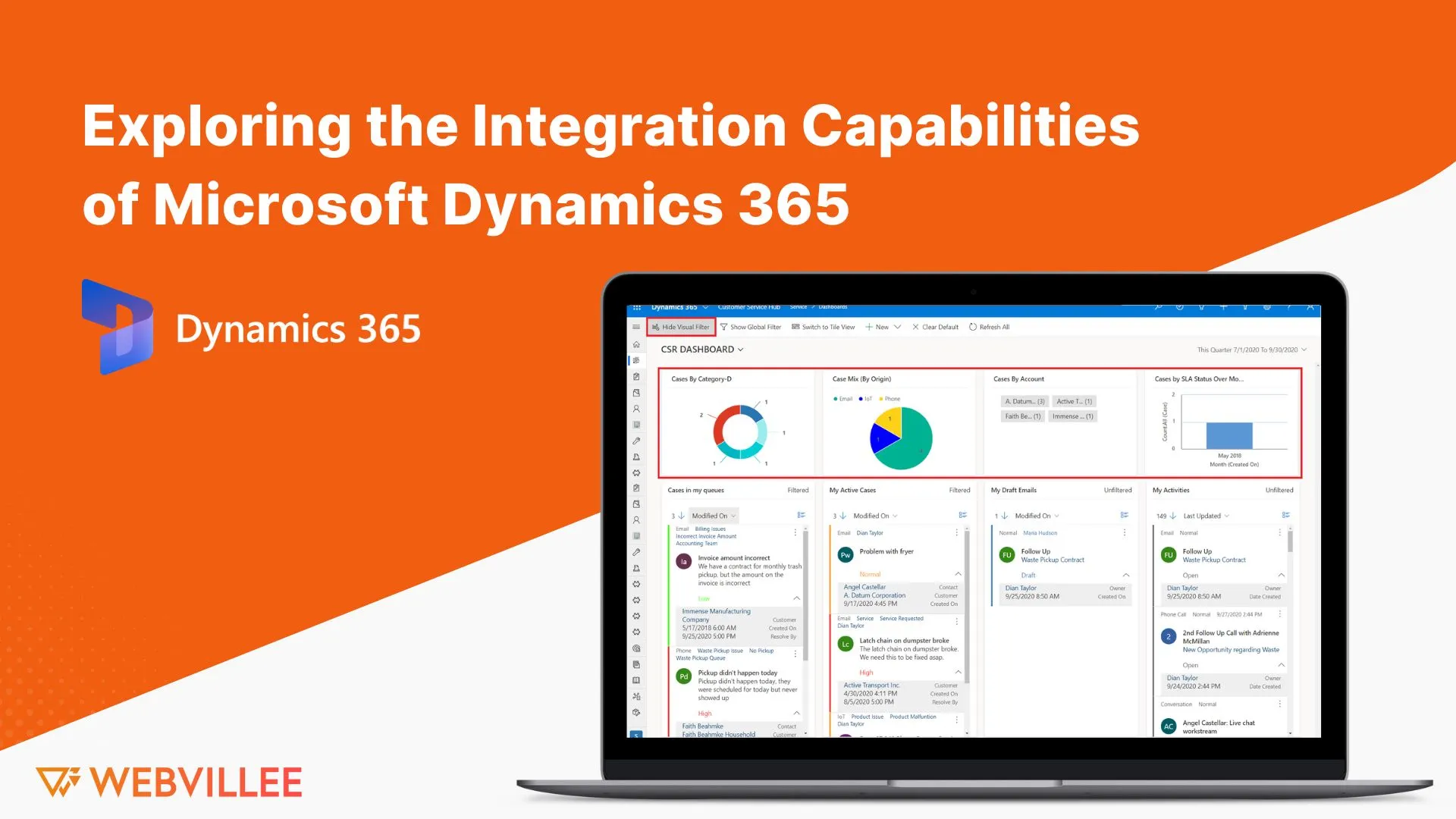Microsoft Dynamics 365 stands out as a robust solution that not only offers comprehensive business management tools but also excels in integration capabilities. By seamlessly connecting with other applications and services, Dynamics 365 ensures that your business processes are smooth and efficient. This integration allows for better data flow, improved collaboration, and enhanced decision-making. Whether you need to integrate with other Microsoft products like Office 365 or third-party applications, Dynamics 365 makes it easy.
In this blog, we will explore the integration capabilities of Microsoft Dynamics 365, highlighting how it can help your business connect different systems, streamline operations, and achieve greater productivity. Dive in to discover how integrating Dynamics 365 can be a game-changer for your business, enabling you to work smarter and achieve your goals more effectively.
What is Microsoft Dynamics 365?
Before diving into the integration capabilities, let’s briefly understand what Microsoft Dynamics 365 is. Microsoft Dynamics 365 is an integrated suite of business applications that combines Customer Relationship Management (CRM) and Enterprise Resource Planning (ERP) capabilities. It offers a wide range of applications, including:
- Dynamics 365 Sales: Helps manage sales processes and customer relationships.
- Dynamics 365 Marketing: Supports marketing automation and campaign management.
- Dynamics 365 Customer Service: Enhances customer support and service management.
- Dynamics 365 Finance: Manages financial operations and accounting.
- Dynamics 365 Supply Chain Management: Streamlines supply chain and manufacturing processes.
- Dynamics 365 Human Resources: Handles HR and talent management.
- Dynamics 365 Project Service Automation: Manages projects and resources efficiently.
These applications work together to provide a comprehensive solution for managing various aspects of a business.
The Importance of Integration
Integration is crucial for businesses that use multiple software systems to manage different functions. Without integration, data silos can form, leading to inefficiencies, errors, and a lack of real-time visibility. Integration allows these systems to communicate and share data seamlessly, ensuring that information flows smoothly across the organization.
Microsoft Dynamics 365 excels in this area by offering robust integration capabilities, enabling businesses to connect their Dynamics 365 applications with other software systems, cloud services, and on-premises solutions. Let’s explore some of the key integration features and how they benefit businesses.
1. Seamless Integration with Other Microsoft Products
One of the biggest advantages of Dynamics 365 is its seamless integration with other Microsoft products. This includes:
Microsoft Office 365
Dynamics 365 integrates seamlessly with Office 365, enhancing productivity and collaboration. For example:
- Outlook Integration: Sales and customer service teams can access Dynamics 365 data directly from their Outlook inbox, allowing them to track emails, schedule appointments, and manage customer interactions without switching applications.
- Excel Integration: Users can export Dynamics 365 data to Excel for advanced data analysis, reporting, and manipulation. Changes made in Excel can be synchronized back to Dynamics 365.
- Teams Integration: Dynamics 365 integrates with Microsoft Teams, enabling teams to collaborate on records, share information, and have real-time discussions within the context of their Dynamics 365 data.
Microsoft Power Platform
The Microsoft Power Platform, which includes Power BI, Power Apps, and Power Automate, extends the capabilities of Dynamics 365:
- Power BI: This powerful business intelligence tool can be integrated with Dynamics 365 to create interactive and insightful dashboards and reports. Users can visualize and analyze data from Dynamics 365 to make informed decisions.
- Power Apps: Power Apps allows users to build custom applications that connect to Dynamics 365 data. This is particularly useful for creating tailored solutions to meet specific business needs.
- Power Automate: Power Automate enables users to automate workflows between Dynamics 365 and other applications. For example, you can create automated approval processes, send notifications, or update records based on specific triggers.
2. Integration with Third-Party Applications
In addition to Microsoft products, Dynamics 365 can integrate with a wide range of third-party applications. This is achieved through various methods, including APIs, connectors, and integration platforms. Here are some examples:
APIs (Application Programming Interfaces)
APIs allow different software systems to communicate with each other. Dynamics 365 provides a robust set of APIs that developers can use to integrate with third-party applications. For instance:
- E-commerce Integration: An online store built on platforms like Shopify or Magento can integrate with Dynamics 365 to sync customer orders, inventory levels, and product information.
- Marketing Automation: Integrate Dynamics 365 with marketing automation platforms like HubSpot or Marketo to streamline lead management, track marketing campaigns, and nurture leads effectively.
Connectors
Connectors are pre-built integration solutions that simplify the process of connecting Dynamics 365 with other applications. Microsoft provides a wide range of connectors for popular applications, such as:
- Social Media: Integrate Dynamics 365 with social media platforms like Facebook, Twitter, and LinkedIn to capture social interactions, monitor brand mentions, and engage with customers.
- Customer Support: Connect Dynamics 365 with customer support platforms like Zendesk or Freshdesk to provide a unified view of customer interactions and support tickets.
Integration Platforms
Integration platforms, such as Microsoft Azure Logic Apps, provide a visual interface for designing and managing integrations between Dynamics 365 and other systems. These platforms offer a wide range of pre-built connectors and templates, making it easier to create complex integrations. For example:
- Data Integration: Use Azure Logic Apps to integrate Dynamics 365 with data warehouses or data lakes, enabling advanced analytics and reporting.
- Process Automation: Automate business processes by connecting Dynamics 365 with other applications and services, such as ERP systems, CRM platforms, and cloud services.
3. Integration with On-Premises Systems
Many organizations still rely on on-premises systems for certain functions. Dynamics 365 supports hybrid integration, allowing businesses to connect their cloud-based Dynamics 365 applications with on-premises systems. This is achieved through:
Data Gateway
The Microsoft On-Premises Data Gateway acts as a bridge between on-premises data sources and cloud services. It enables secure data transfer between Dynamics 365 and on-premises systems, such as SQL Server, SharePoint, and Oracle databases. This is particularly useful for organizations that want to leverage the cloud while maintaining some data and applications on-premises.
Custom Integrations
For more complex integration scenarios, businesses can develop custom integrations using middleware solutions like Microsoft BizTalk Server or custom code. These solutions enable seamless data exchange and process automation between Dynamics 365 and legacy on-premises systems.
4. Integration for Enhanced Customer Experience
Integration capabilities of Dynamics 365 play a crucial role in enhancing customer experience. By connecting different systems and data sources, businesses can gain a holistic view of their customers and deliver personalized experiences. Here are some examples:
Unified Customer Profiles
Integrating Dynamics 365 with CRM systems, marketing automation platforms, and customer support tools allows businesses to create unified customer profiles. This provides a 360-degree view of each customer, including their interactions, purchase history, preferences, and support tickets. With this comprehensive view, businesses can tailor their marketing campaigns, sales strategies, and support efforts to meet individual customer needs.
Omni-Channel Engagement
Dynamics 365 enables omni-channel engagement by integrating with various communication channels, such as email, social media, live chat, and phone systems. This allows businesses to engage with customers seamlessly across different channels and provide consistent and personalized experiences. For example:
- Social Media Integration: Monitor social media interactions, respond to customer queries, and track brand mentions directly from Dynamics 365.
- Live Chat Integration: Integrate live chat platforms like LiveChat or Zendesk Chat with Dynamics 365 to provide real-time support and capture chat transcripts for future reference.
- Email Marketing Integration: Connect Dynamics 365 with email marketing platforms like Mailchimp or SendGrid to create targeted email campaigns, track open rates, and analyze campaign performance.
5. Integration for Data Analytics and Insights
Data is a valuable asset for businesses, and integrating Dynamics 365 with analytics and reporting tools can unlock valuable insights. Here are some ways integration enhances data analytics:
Power BI Integration
As mentioned earlier, Power BI integration allows businesses to create interactive dashboards and reports using Dynamics 365 data. This provides real-time visibility into key metrics, such as sales performance, customer satisfaction, and financial health. Users can drill down into the data, identify trends, and make data-driven decisions.
Big Data Integration
For organizations dealing with large volumes of data, integrating Dynamics 365 with big data platforms like Azure Data Lake or Hadoop can provide advanced analytics capabilities. This allows businesses to perform complex data analysis, predictive modelling, and machine learning to gain deeper insights into customer behaviour, market trends, and operational efficiency.
AI and Machine Learning Integration
Dynamics 365 integrates with Microsoft Azure’s AI and machine learning services, enabling businesses to leverage artificial intelligence for various use cases. For example:
- Customer Insights: Use AI to analyze customer data and identify patterns, preferences, and buying behaviour. This helps businesses segment their customer base, personalize marketing efforts, and predict customer needs.
- Sales Forecasting: Leverage machine learning algorithms to analyze historical sales data and predict future sales trends. This enables sales teams to set realistic targets, optimize inventory levels, and improve revenue forecasting.
Conclusion
Microsoft Dynamics 365 offers a wealth of integration capabilities that empower businesses to connect their systems, streamline operations, and enhance customer experiences. By seamlessly integrating with other Microsoft products, third-party applications, on-premises systems, and data analytics tools, Dynamics 365 provides a comprehensive solution for managing various aspects of a business.
Whether you want to improve collaboration, automate workflows, gain deeper insights, or deliver personalized experiences, Dynamics 365’s integration capabilities make it possible. By leveraging these capabilities, businesses can unlock new opportunities for growth, efficiency, and customer satisfaction.
Ready to enhance your business processes with Microsoft Dynamics 365? Our expert integration services ensure that your systems work together flawlessly, streamlining operations and boosting productivity. Contact us today to discover how we can tailor Dynamics 365 to fit your unique needs and drive your business forward. Don’t miss out on the opportunity to optimize your integration and achieve seamless business success!